
React Native iOS/Android Development
Welcome to our blog article about React Native iOS/Android programming! Whether you’re new to mobile app development or a seasoned veteran, we’re here to provide insights and tips on how to use React Native to create powerful and efficient apps for both iOS and Android platforms. So let’s get started and discover the amazing world of cross-platform programming!
Why Should I Pick React Native?
React Native is a famous platform for using JavaScript to make native mobile apps. It’s very popular in the business world because it lets developers make apps that work well on both iOS and Android using the same software. Developers won’t have to write different code for each platform, which saves them a lot of time and money.

Native-Like Experience
One of the best things about React Native is that it can give people an experience that feels like they are using a native app. The framework renders the UI with native components, which makes the app fast and quick. It also gives devs access to platform-specific APIs, which make sure the app can use all of the device’s built-in features.
A lively community and a large ecosystem
The active group and large environment of React Native are also great things about it. Many open-source tools and features can be quickly added to your project, which will save you time and effort during development. It’s also pretty easy to find tools, guides, and help for React Native because it’s so popular.
Configuring the Development Environment
Before you can begin developing mobile applications with React Native, you must configure your development environment. Here is a brief introduction to get you started:
Step 1: Install Node.js and npm
To execute JavaScript code outside the browser, Node.js is required. You can obtain the most recent version of Node.js from the official website and install it by following the instructions provided. npm (Node Package Manager) is included with Node.js and is utilized to manage your project’s dependencies.
Step 2: Install React Native CLI
To facilitate development, testing, and deployment, React Native has a command-line interface (CLI). The following command, when performed in the terminal, will install the React Native CLI system-wide: npm install -g react-native-cli.
Step 3: Install Xcode (For MacOS Only)
Installing Xcode, Apple’s IDE for iOS development, is a prerequisite to creating applications for the iOS platform. The Mac App Store provides Xcode without charge.

Step 4: Install Android Studio
Android programming requires the installation of Android Studio, Google’s official integrated development environment (IDE) for Android. Android Studio offers a full suite of development and testing resources for Android applications.
Step 5: Create a New React Native Project
Create a new React Native project now that your development environment is ready. Put the following command into your terminal: react-native init MyAwesomeApp. This will create a new directory called “MyAwesomeApp” with the basic setup for a React Native project.
Developing Your First Cross-Platform App
Once you have your project set up, it’s time to start developing your first cross-platform app! Here are some key considerations to keep in mind:
Code Structure
One of the advantages of React Native is its ability to reuse code across different platforms. However, as your app grows, you may encounter platform-specific requirements or differences. To tackle this, it’s important to organize your codebase effectively.
The “src” directory is a common convention for storing most of your code. Inside the “src” directory, you can create separate folders for components, screens, and utility functions. This will help you maintain a clean and modular codebase.
UI Components
React Native provides a rich set of UI components that can be used to build your app’s user interface. These components are similar to the ones used in web development with React, making it easy to transition between web and mobile development.
However, keep in mind that while many components are cross-platform, some may have platform-specific variations. It’s important to test your UI on both iOS and Android devices to ensure a consistent experience across platforms.
Styling
In React Native, styling is done with variables that are similar to both JavaScript and CSS. The system gives you an API called “StyleSheet” that lets you set styles for your components. It might be a little different from regular CSS, but the ideas are still the same.
One helpful tip is to use Flexbox to create layouts. Flexbox is a powerful layout model that lets you make interfaces that change and adapt to user needs. To get the most out of React Native’s styling tools, you should take the time to learn the basics of Flexbox.
Testing and fixing bugs
Testing and fixing bugs are very important parts of the programming process. You can get useful tools and apps from React Native to help you with these jobs.
As part of testing, tools like Jest let you write unit tests for your methods and parts. Writing tests early on is a good way to find problems before they happen and make sure your software is stable.
The React Native Debugger is a powerful debugging tool that comes with React Native code. You can look at and change your app’s state, debug JavaScript code, and see logs in this stand-alone app. Debugging can be made a lot easier, and it can help you find and fix problems faster.
In conclusion
We looked into the world of iOS and Android development in React Native in this blog post. We talked about why using React Native for cross-platform app development is a good idea and showed you how to set up your development setup step by step. We also talked about important things to think about when making your first cross-platform app, like code organization, UI components, styling, and testing and debugging.
React Native is a powerful and easy way to make mobile apps, no matter how much experience you have as a developer. It’s a great choice for iOS and Android programming because it can provide a native-like experience, has a large environment, and has a strong community behind it.
Why wait then? Start learning about React Native right away to see how it can help you make cross-platform apps.
For more interesting information: CLICK HERE
FAQs (Frequently Asked Questions)
1. Is React Native good for tiny app development?
Yes, React Native is ideal for tiny app development. It streamlines cross-platform app development, saving time and money.
2. Can I use React Native for complex, feature-rich applications?
Absolutely. React Native is capable of handling complex and feature-rich apps, and it offers the flexibility to access native APIs when needed.
3. Is React Native a good choice for startups with limited budgets?
Yes, React Native can be a cost-effective option for startups as it enables you to develop for both iOS and Android with a single codebase.
4. How can I stay updated with the latest developments in React Native?
Following React Native’s docs, blogs, and community forums keeps you informed. Also, check libraries and modules for changes often.
5. Are there any notable apps built with React Native?
Yes, many popular apps, including Facebook, Instagram, and Airbnb, have parts of their apps or entire features developed using React Native. It’s a testament to the framework’s capabilities.

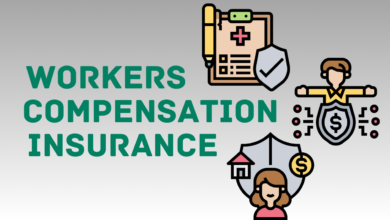

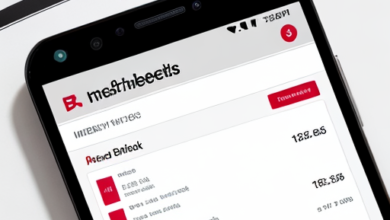
Jade Powell
Thanks for sharing. I read many of your blog posts, cool, your blog is very good.
Thank you for your sharing. I am worried that I lack creative ideas. It is your article that makes me full of hope. Thank you. But, I have a question, can you help me?
I think this web site contains some really wonderful information for everyone :D. “We rarely think people have good sense unless they agree with us.” by Francois de La Rochefoucauld.
Nice
Wow, marvelous blog layout! How long have you been blogging for? you made blogging look easy. The overall look of your web site is fantastic, let alone the content!
Usually I don’t read article on blogs, however I would like to say that this write-up very compelled me to take a look at and do so! Your writing taste has been surprised me. Thanks, quite nice post.
I conceive you have mentioned some very interesting details , appreciate it for the post.